Add application in right click menu
1. Go to RUN type regedit and press enter
2. Press yes
3.Click HKEY_CLASSES_ROOT
4. Click "Directory" then click "Background" then click "Shell"
6. Right click on shell select New ->> Key
7. Give name for application which you wants to see in right click menu ex. (mspaint)
8. Click on folder your application folder and double click on "default" file in right pane.
9. Go to application installed folder location
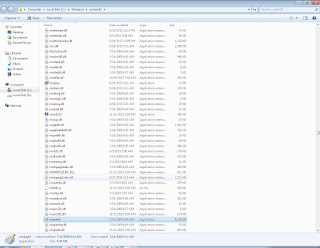
10. shift+Rightclick on application exe file
11. select copy path as
12. paste it in "Default" file Value data
13. Press ok and close all open windows
14. Right click on desktop you will find application in menu
1. Go to RUN type regedit and press enter
2. Press yes
3.Click HKEY_CLASSES_ROOT
4. Click "Directory" then click "Background" then click "Shell"
6. Right click on shell select New ->> Key
7. Give name for application which you wants to see in right click menu ex. (mspaint)
8. Click on folder your application folder and double click on "default" file in right pane.
9. Go to application installed folder location
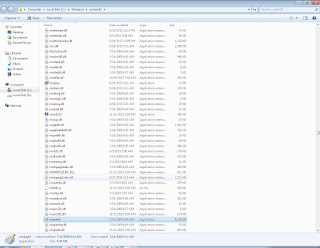
10. shift+Rightclick on application exe file
11. select copy path as
12. paste it in "Default" file Value data
13. Press ok and close all open windows
14. Right click on desktop you will find application in menu





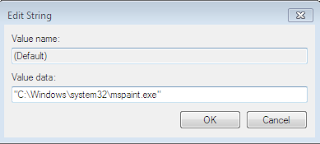
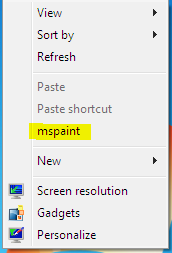
No comments:
Post a Comment