Today we will learn how to create new user account in "Windows 7 Professional"
1. Click on window icon

2. Right click on computer and click "Manage"
3.Click on "Local Users and Groups"
OR
Go to RUN and type "lusrmgr.msc" and hit enter
4. Double Click on users
5. Right click on blank area and select new user
6. Fill user details
7. click create.
Done............
1. Click on window icon
2. Right click on computer and click "Manage"
3.Click on "Local Users and Groups"
OR
Go to RUN and type "lusrmgr.msc" and hit enter
4. Double Click on users
5. Right click on blank area and select new user
6. Fill user details
7. click create.
Done............

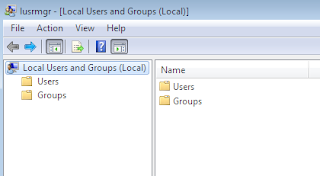


No comments:
Post a Comment